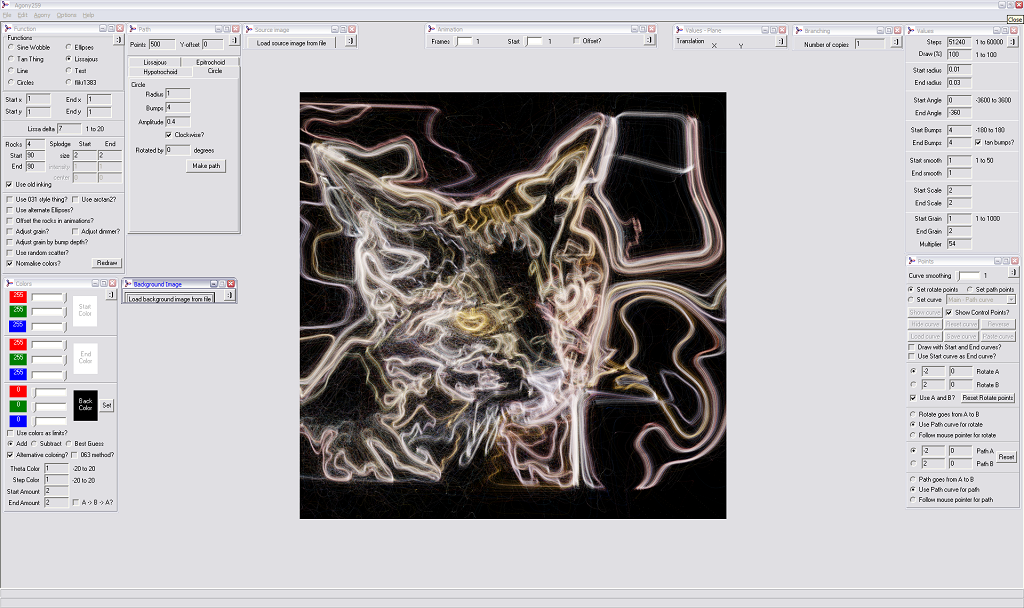
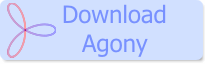
agony259.zip md5 checksum: CD9D43DAFF15090B2763677A96203B7E
The zip file contains the agony259.exe only.
Download the zip archive, extract the .exe file and save it to your preferred folder.
Changes in 259:
- Changed the lasso tolerance a little
- Mousewheel up and down, while the lasso tool is selected, changes the tolerance of the outline
- Added and corrected saving of configuration settings on a couple of forms
- in "ATC" form: hold SHIFT key while using lasso outline tool to add new outline onto end of existing outline.
- in "ATC" form: load BMP, JPG, PNG images, scaled to atc form.
- in "ATC" form: fixed up outline detection around perimeter of image
- A new form "ATC" (Agony Text Curve) - accessed by the "`" key (above TAB). This form allows simple drawing of shapes, the outlines of which can be detected and used as curves in the rest of Agony
- in "ATC" form: mousewheel up and down changes size of drawing blob or text
- in "ATC" form: middle button click toggles between draw and text
- in "ATC" form: you can save the generated outline as an Agony .curve file
- in "ATC" form: you can save and load .png images into the drawing canvas
- in "ATC" form: you can shrink/expand the "ATC" form by clicking on the ":)" menu item at the top right of the form
- agony: having made an outline in the "ATC" form, you can paste the curve into agony with CTRL-SHIFT-V, or use the "Paste Curve" buttons in the "Points" or "ATC" forms, provided you have a bezier curve selected
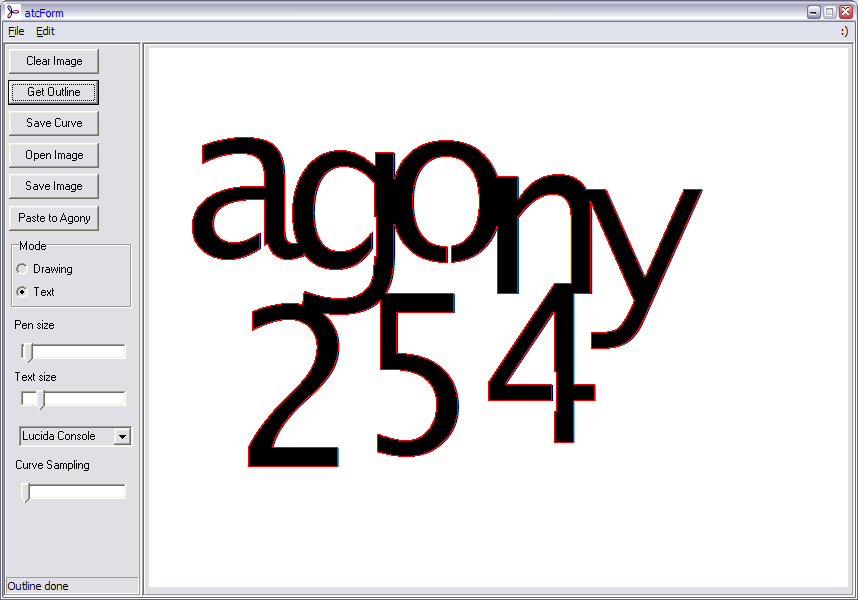
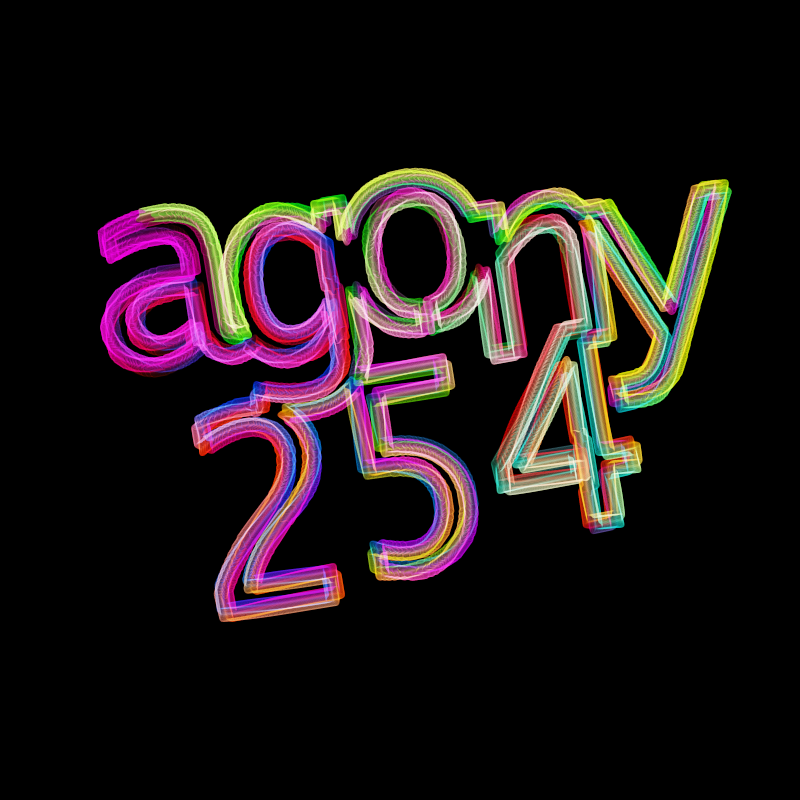
Changes in 252:
- not sure.
- Allowed either the old style or new style splodge inking.
- Added a bunch of "splodge" options to the Function form, this controls the size of each point being drawn, these options can additionally be controlled through three new bezier control curves in the Points form.
- Added "Use tan bumps" option to Values form.
- Now using tan based "bumps" when drawing with "tan thing" function and a user defined start/end curve.
- Added a bunch of animation options.
- Added a form for controlling translation and rotation of the plane.
- Added animation option, changing which section of the Main Path to use
- Corrected bug saving curves into folders with spaces in names.
- Added feature to toggle show/hide all option forms (press H key).
Look at some of my work
Look at some more of my work
Some user comments
"I guess I finally got the hang of it... a little bit.... It only took me three years or so :-)"
"All i get are boring shapes, and they all look the same. "
"I've been playing with Agony for a few days now, but can't seem to get anything more than a mess of squiggled lines."
"I tried to make stuff like this on your prog, but it NEVER comes out this good."
"i'm trying to use agony, but i can't understand how to do cool pictures like yours"
"i suck too!"
"I think I maybe need more time or something."
"I would sure like to know how you get yours nice and smooth and not full of those little lines."
"I tried to use it and I totally can't get it to do anything!"
"Your programs look great - how do you use them?"
"PerFecT .. i tried to use this software but i couldnt -_-"
"I can't begin to figure out how to get decent results in Agony!!! I've had it downloaded, but..... "
"This is so amazing. I cant make agony do anything. I downloaded but things always go off the screen."
"I tryed using your programm but frankly I didn't get the options ... and fiddling around got me nowhere ... I rather enjoy your work"
"I'm in agony its great! is program for sale?"
"The new version really is impressive :) "
"I am so excited about this program and can't wait to explore it more. ... It's awesome."
Agony Tutorial 001
Agony Tutorial 002
Agony Tutorial 003
Agony Tutorial 004
Agony Tutorial 005
Agony Tutorial 006
Agony Tutorial 007
Agony Tutorial 008
Agony Tutorial 009
Some user comments about the tutorials
"These were very helpful!!! Thanks a million!"
"I enjoy working with Agony very much and tutorials were very helpful"
"I have to express my joy in finding your agony program! I am having the best time using it (first blindly and then with your tutorials) ."
"It's very very helpful, thanks! "
"Its good to know that you made the tutorials. A few days back, I was trying to work on one of your program and it just didn't work!"
Hello. Today is Wednesday the 24th of December 2008.
A short video I made with a test version of Agony
Please see the Agony group on Flickr.com.
Also, please take a look at my Flickr.com photostream for many lovely Agony pictures :)
COMPETITION: The results of the Agony competition.
Frequently Asked Questions
Is Agony available for Apple?
No.
Will Agony be available one day for Apple?
Probably not.
Is Agony available for Linux?
No, but reports from various people suggest it might work in Wine.
Will Agony be available one day for Linux?
Probably not.
Is Agony open-source?
No.
What program do you use to make these pictures?
Agony.
Where can I download Agony?
On this page.
agony "manual" - maybe useful, maybe not
The "manual" is for an old interface, but many of the words still apply.
Changes in 239:
- Added curve branching form (F10) this allows curves to grow scaled-down copies of themselves.
- Added a color normalisation option, this can give better results in some circumstances.
- Fixed small problem with grain adjuster.
- Added real time preview of curve when dragging a single control point
- Changed the way that curve previews are drawn, to make it nicer
- Fixed preview of start and end curves.
- Added keyboard shortcut to "Show curve" - Press "s" to display the selected curve.
- Added rotate and grow/shrink, click on a control point with the left button, holding ALT, and drag around to rotate and resize a curve.
- Added real-time preview of the curve as it is being rotated, dragged etc.
- Added moving curves around, click on a control point with left button, holding SHIFT, and drag the whole curve to a new place.
- Added rotating curves, click on a control point with the left button, holding CTRL, and move the mouse to rotate the whole curve.
- Fixed a problem with the way control points were being displayed.
- The drop down list of curves now indicates which curves are currently set.
- When loading an Agony .ini file, Agony will now load all the saved curve files for that .ini
- Added "Cut Curve" - Ctrl-X.
- Added undo when pasting curves
- Added 1 level of "undo" when editing, resetting or creating curves. CTRL-Z to undo/redo. Each curve has its own separate undo.
- Added a "hide curve" button in the "Points" form
- Removed some debug messages
- Added a lot of extra user-drawn or defined curves which affect aspects of the images
- These curves can be loaded, saved, copied, pasted and edited from within Agony
If you feel brave, play with the "Set curve" dropdown menu in the "Points" form, and draw the curves by moving the mouse around over the canvas holding the right mouse button down.
To edit the curves, you can drag the curve control points. Just click on the squares with the left mouse button, and drag while keeping the left mouse button held down.
The best curve to play with to begin with might be the "Values - Radius" one.
Changes in 218:
- Not many, added option in the "Path" form to draw the curves clockwise or anticlockwise and rotated by an angle.
- Added a new form "Animation points", this form allows extra control over animation - and is explained (at least partly) in a new tutorial (4).
- Made it so that the "Path" form button "Make Path" can populate all curves, rather than just the main "path". E.g. it is now possible to use the "Path" form to define the "Start bezier", or for the new paths defined in the "Animation points" form.
- Made the "Source Image" and "Background Image" forms display their contents all the time.
- Added a feature to set the current image to the "working background" image, shortcut CTRL+B. Clearing the canvas will then revert to this chosen point in time. This is a kind of rudimentary "undo".
- Added a coloring method "Best guess" to the Colors form. This is experimental, and seems to give better results on mixed color backgrounds e.g. photographs. This method changes between the "add" and "subtract" methods depending on the color on the canvas.
- Fixed a long standing mistake regarding "portrait" aspect ratio images.
- Added a "Background Image" form, shortcut key F8. This allows the loading of images to be used as the canvas.
- Added option for coloring, not using the colors as limits gives, possibly, nicer results when drawing on colored backgrounds.
- Agony210 does not clear the canvas when changing "function".
- Revised and reinstated the "Animation" form. Access this form by pressing F7. This form will allow the creation of sequences of frames which can then be put together, in the program of your choice, as an animation. There is no help for using this tool, good luck.
- Made the path drawing dots easier to see on different colour backgrounds
- Added a setting in the "Options" menu, for changing values in many of the text fields - left clicking in the text field and then moving the mouse either above or below the field (while still holding the left mouse button down) will vary the value of the setting.
- You can set this value changing option to "snap" back to the values that were there before or not, also in the "Options" menu.
- You can over-ride this snapping back option by making sure that at least one character in the field is selected (and highlighted).
- You can now go from start to end colours a number of times during the calculation from first to last step. The number of times the colour change is done is governed by the value of "Step Color".
- In addition to just repeating from "start colour to end colour", you can specify to repeat the cycle "start colour to end colour and then back to start colour". This is done by ticking the "A->B->A?" checkbox. The number of times this cycle is repeated is governed, again, by the value of "Step Color".
- These colour cycling options do not affect the alternate colouring modes.
Changes in 207:
- Added the ability to set different background colours
- Changed a lot of the sliders to text entry
- Corrected the "tab order" of a few parts of different forms
- Added an option in the "File" menu which allows you to change the default "Save" location to a folder of your choice. Agony will save things to that folder if it exists, if not it will just try and save them into the application folder as before.
- Fixed a problem with dimmer and negative radius
- Added 'about' page
- Source image start repeat values were not being saved.
- Alternative colouring method values were not being saved.
- Allowed negative radius
- Maximum image resolution is now 6000x6000
- Fixed behaviour of the Path form.
- Fixed a few small problems.
- Quite a few cosmetic and functional differences from the earlier version and config files from previous versions will not work.
- 194 has been written for use on a desktop resolution of 1280x1024.
- This version does not have any animation features.
- This version allows much more fiddling while the image is drawing for adjustment/tuning
- This version allows you to draw a start curve, and end curve which can replace the pre-defined formulas, allowing a much wider variety of shapes
- 194 has even got a few messages in the status bar for what various things do - this may not be of much help really.
- 194 has got a new icon!
- allows you to load and save the start/end curves that you have drawn
- This version allows images of user defined sizes from 100x100 to 3000x3000
- This version allows the user to toggle a zoom to fit/100% view of the image
- etc. etc.
- Corrected a mistake with the grain adjustment.
- Added a "random scatter" mode - not very useful.
- Added a feature which will try to adjust the "grain" as the radius of the steps changes, to give somewhat more uniform density of colours.
- Added a feature "Load source image from file" - this allows a .png or .bmp file to be used to draw the images, instead of just the colours as calculated by the Agony algorithms.
- The image can be repeated a number of times around each step, this can change step by step.
- The image can be repeated a number of times along the entire picture, this can also change step by step.
- The image can be offset horizontally or vertically at each step.
- A preview of the image is displayed for reference.
- The image can be used like the standard agony colours - i.e. building up through the picture, or in a more "opaque" way (which isn't so pleasant).
- maybe some other little things along the way...
- Added Epitrochoid paths
- Added feature for offsetting the "rocks" in animation
- Fixed long standing error drawing along the bottom and left edges
- Fixed the "wobble" feature on the rotation
Note: the "animation" functionality in this version is limited.
Note: this version of Agony is not compatible with .ini files from versions of Agony before 160.
Show other people your Agony creations at the Agony group on Flickr.com!
Check out my Flickr.com photostream for many lovely Agony pictures :)
Agony is written with Borland Delphi and developed on and for Microsoft Windows XP.
If you enjoy this program and would like to give me some money, use this lovely button below.
Agony Tutorial 001
Agony Tutorial 002
Agony Tutorial 003
Agony Tutorial 004
Agony Tutorial 005
Agony Tutorial 006
Agony Tutorial 007
Agony Tutorial 008
Agony Tutorial 009
Some user comments about the tutorials
"These were very helpful!!! Thanks a million!"
"I enjoy working with Agony very much and tutorials were very helpful"
"I have to express my joy in finding your agony program! I am having the best time using it (first blindly and then with your tutorials) ."
"It's very very helpful, thanks! "
"Its good to know that you made the tutorials. A few days back, I was trying to work on one of your program and it just didn't work!"